JavaMail API – Sending email via Gmail SMTP
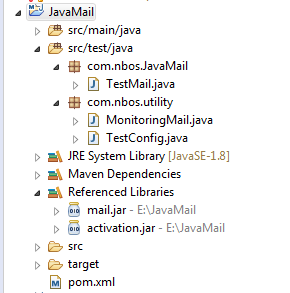
How to send a mail through SMTP server using java programming, it's bulk process to send test cases(Screenshots, description. text ) to many emails by manually so using JavaMail API it can be possible to send many users at a time. This article will show you how to send a mail through SMTP server using java programming and follow below steps. 1. Create Maven Project 2. For sending the email using JavaMail API, you need to load the two jar files: mail.jar activation.jar Download these zip file 3. Project structure MonitoringMail.java package com.nbos.utility; import java.util.Properties; import javax.mail.Authenticator; import javax.mail.BodyPart; import javax.mail.Message; import javax.mail.MessagingException; import javax.mail.PasswordAuthentication; import javax.mail.Session; import javax.mail.Transport; import javax.mail.internet.AddressException; import javax.mail.internet.In...
